By Olivia Schütt • Jul 23, 2021
Your company will produce creative works for events, product launches, or releases. Any of those triggers a content metadata approval workflow and starts with you and the approved content at hand. You must publish content and you may not know where it came from or where it shall be used.
Let us talk about a Content Metadata Approval Workflow (which we could call CMAW, but who needs another acronym).
Training Time
❔
You may see an apple, a greenish-yellow color. Maybe you recognize a Granny Smith. You will most probably not know the product code, description, segment, or applications.
Open in Demo❔
You may recognize a man with a knife. He may be cutting grapes. Who is he? What is he doing?
Open in Demo❔
It looks like a cocktail or it could be a smoothie. Maybe this was served at the shareholder meeting. Maybe its the new strawberries (product) featured in an ad.
Open in DemoThis exercise shows the problem with approved content. You and the PM will probably see different things and use other tags and keywords, even with "simple" content like an apple. Somebody needs to provide the correct keywords and additional metadata for downstream customer-facing systems like e-shops, content portals, landing pages, and your websites. And: your partners, the press, and coworkers want to find them too.
Let’s put together your ToDo list for one of these events:
Get approved content
Get approved keywords and metadata
Get approval for publishing
Publish and Distribute to downstream customer-facing systems
Why worry about metadata?
It’s that simple: Without proper tagging, your content will not show up in the right place, and your users will not find the content. You can compare this to social media posts without proper hashtags or even wrong ones. So again: You need adequate tagging and metadata. But how do you get the correct metadata information for your content?
The best case is that you have metadata embedded as XMP, IPTC, or Dublin Core values. Worst case, you must send around documents, screenshots, sidecar files, or any other form of review notes. Some metadata approval may require meetings to discuss.
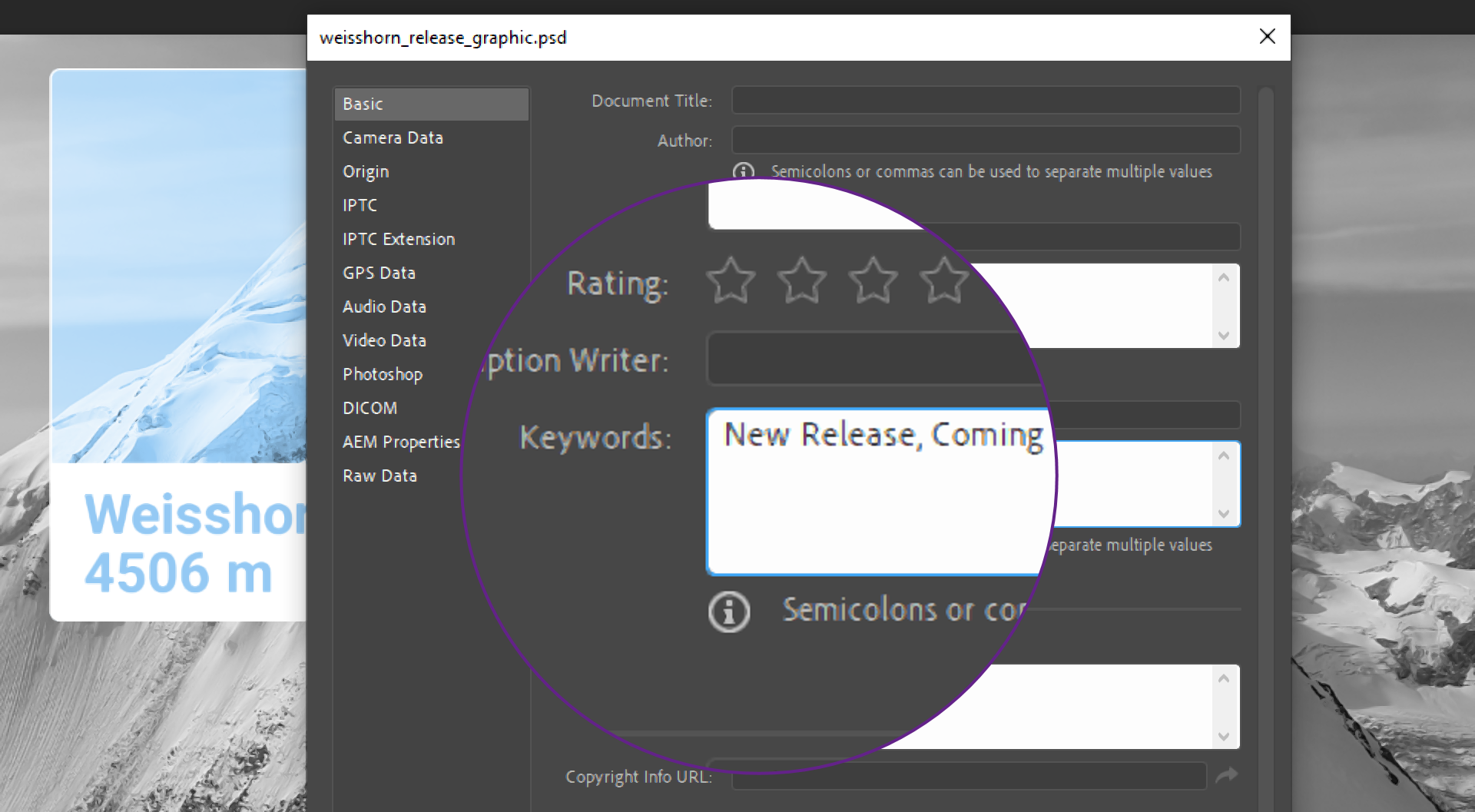
Anyway, you took the time, had the meeting. You go ahead and update all required information to the best of your knowledge and still end up with two identical yet different categories. It will not take long until you get a note.
Pls fix, thx. 🙄
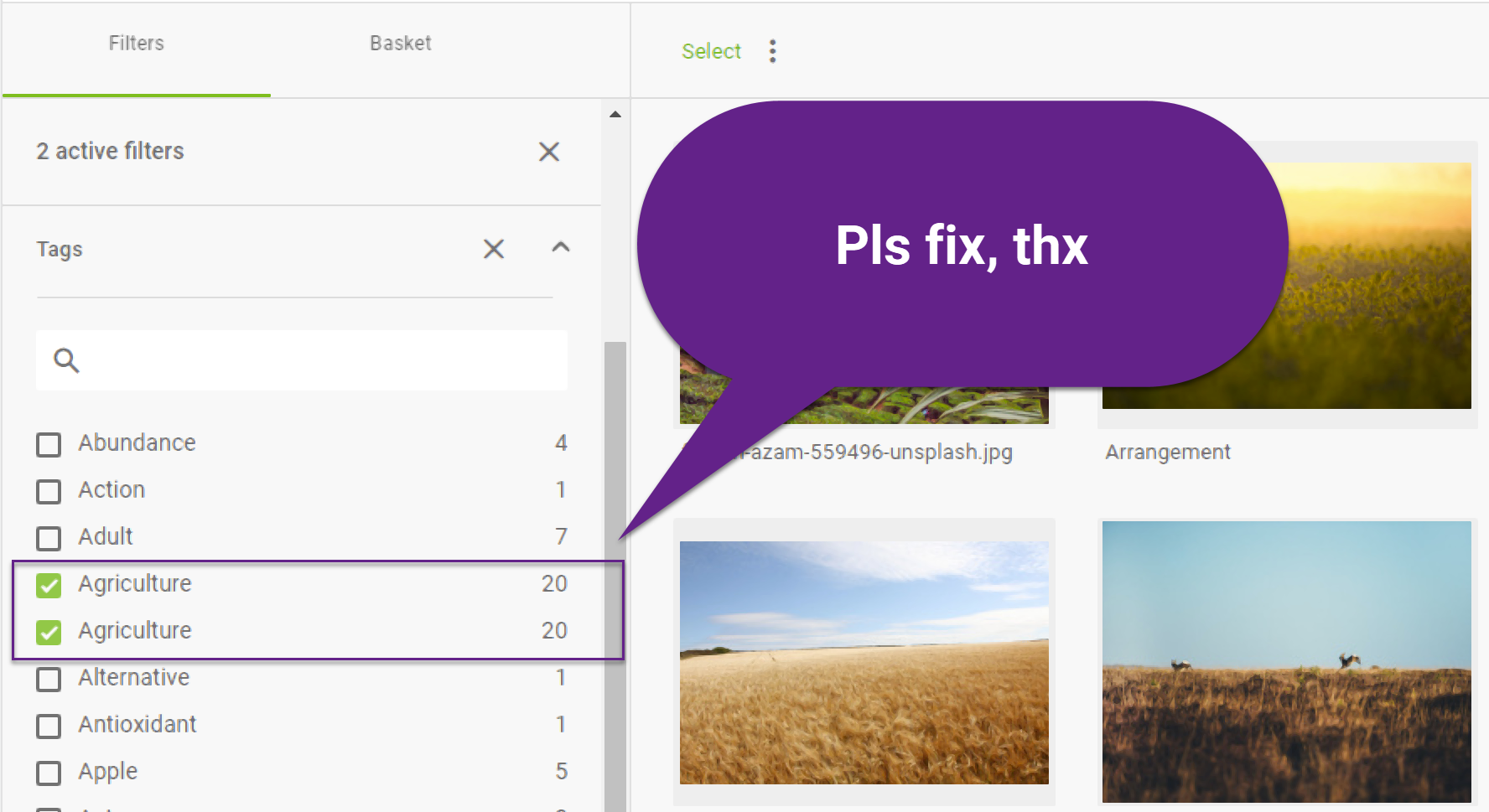
You can dig deep into all data models and learn about all connected systems. Which tag is the correct one for the e-shop, and which keywords do you find on the website? Are those the same? It’s great to know how to do it, but it takes time and costs money.
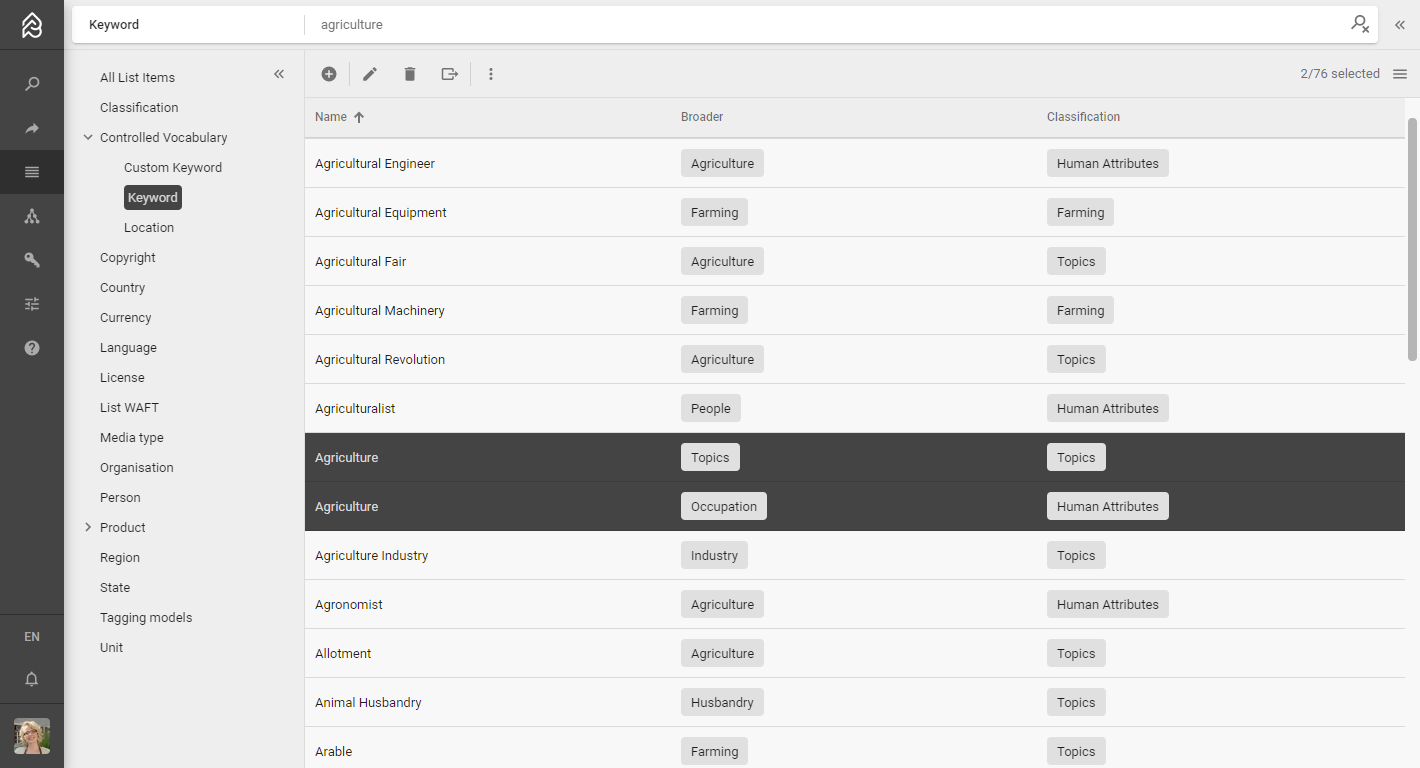
Is there a better solution for correct metadata tagging?
The 3-Step Content Metadata Approval Workflow in Picturepark is your desired solution. It involves the system consultants, program managers, and product managers who know their environments best, and you assign them the task of final approval before content is published.
You define a channel as your task list.
You upload everything there and tag appropriately.
Automated checks validate metadata and send out notifications.
The 3-Step Metadata Approval Workflow works for the content which product managers provided and approved. You add basic metadata only, primary color or file type, or location. The product manager or program manager tags missing values correctly or approves existing metadata. Then downstream systems like CRM, PIM, e-shops, content portals, landing pages, and your websites work as expected. Even your users, partners, and coworkers will find it.
3 Steps for Metadata Approval
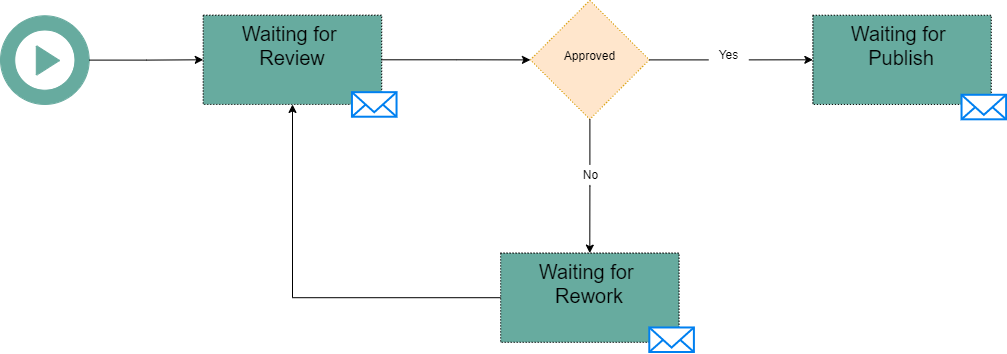
You upload the approved content items in the “Task List Channel.”
Picturepark creates a mail notification for the PM group (or a specific user)
The PM group (or user) finalizes, approves, or rejects the metadata.
When the metadata is “Approved,” Picturepark creates a task with mail notification for the Editor group for publish.
When the metadata is “Rejected,” Picturepark creates a task with a mail notification for you to rework the metadata.
Picturepark assigns permission sets accordingly to make the content and task only visible to the responsible group. If your “Task List Channel” is empty, you can go and get yourself a coffee.
While there are other solutions - endless mail correspondence, endless chats, long meetings - Picturepark is the best solution for your content and metadata.
// without copying stuff around.