By Olivia Schütt • Nov 25, 2020
Nowadays, microsites are almost the 2.0 version of the more traditional landing page, as they play a crucial role in virtually every marketing campaign. The reason is pretty apparent:
with the average attention span below that of a goldfish, we can only consume small amounts of information. We also expect personalized information, nicely designed, and to the point.
This shift to personalized, targeted, snackable content explains the rise and shine of microsites. These pages are usually more targeted, simplistic, and much easier to navigate than the rest of a typical company website. They are also specifically designed for a particular audience and goal.
This specific goal could be anything. It may be the Black Friday deal promotion, the Halloween Headless Homepage, the Thanksgiving Turkey Cooking (online) event invite, or the Christmas family specials. Not only do these pages cater to a specific need and event, but they are also independent of your website structure, your website system, the overall design, and components. This independence allows for greater creative freedom and makes creation much more fun.
What is a Microsite?
A microsite is a single web page or a small number of pages separate from your company website. Often these microsites run on their own domain or subdomain. Some microsites target specific buyer personas and tell a personalized story, offering a particular call-to-action to get customer data or sell a product.
They cater to specific needs like a campaign goal (sell something, promote something) or offer a portal for your press information to publish press releases and news, targeting press professionals. See a live press portal example for Picturepark’s Fine Organic Food Association (FOFA). Microsites can be static or dynamic, whereas static content is created and published once for the specific campaign. Dynamic content, like news and press releases for a press portal, is pulled into the Microsite from another system whenever new content is available. The content of a dynamic microsite could therefore change regularly, perhaps each time the page is loaded.
Where to Manage Content for the Microsite?
Naturally, we recommend managing all of your content on Picturepark, including static and dynamic microsite content. In Picturepark, you can create portable and embeddable website page elements or components that pull content directly from the Picturepark Content Platform. With this approach, you don’t have to worry about file exchange and its related bandwidth issues or other hiccups related to manually copying files between systems. Many of us remember times when we had to upload three times because the file was just too big for the bandwidth!
Style-up your Press Texts with Markdown
In Picturepark, you can format any text using Markdown Syntax, as you wouldn’t want to have your press texts without any highlighting.
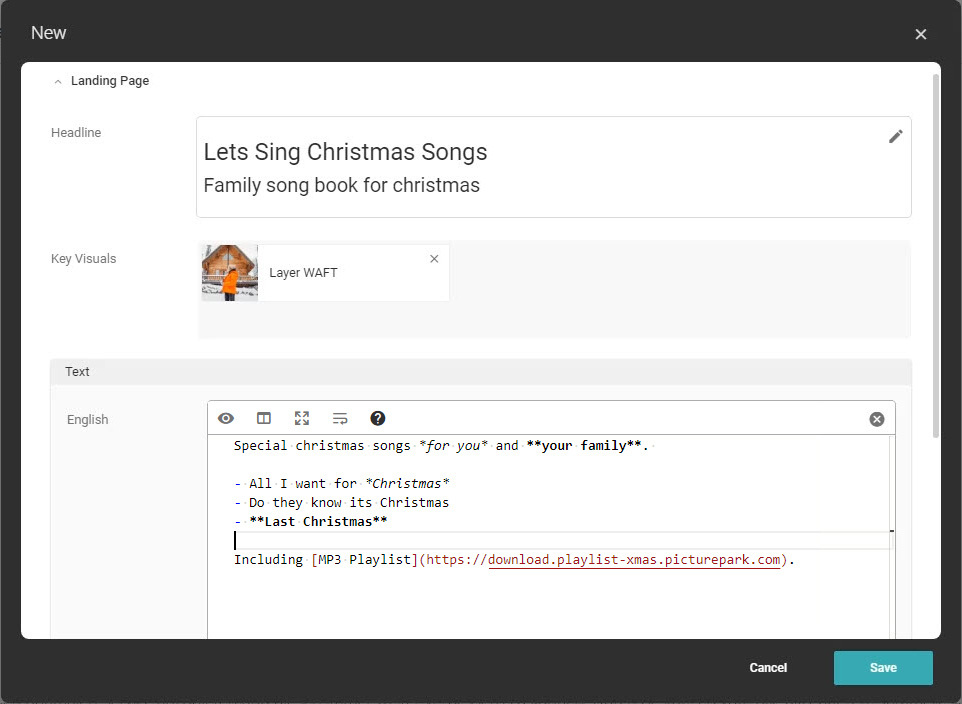
Markdown is a well-known and established lightweight markup language, with an easy to follow formatting syntax. Markdown lets you mark text as headlines, bold, italic, or underline. It also supports lists and links or images inside your text. Many applications worldwide use Markdown to create websites, documents, notes, books, or documentation. Virtually any application can open markdown formatted text, whereas Word files only open in Microsoft Word or a few word processing apps. The Markdown formatting will look the same on any device, making your press release content stand out and still ensure that the formatting looks the same on mobile phones, tablets, and desktop PCs, without any formatting-removal-fights when copying text from Word.
Headless publishing may be the predestined area for markdown text formatting, but it doesn’t stop there. You can include text formatting in your metadata titles and captions for images, documents, and videos. You can also add bullet points for specific product features to your descriptions or add links to additional resources for any explanatory information.
Do I need a Headless Content Management System for Microsites?
You may want to build your whole website with a Headless Content Management System when planning to distribute your website content to many different devices, including smartwatches and other wearables. For simple microsites, you don’t need to start with a whole new content management system. You can just build single HTML pages or create landing pages with additional connectors and apps. But why look so far when there is a better solution much closer to hand?
Picturepark, your favorite Digital Asset Management System (DAM) for all marketing, communication, and product content, also offers headless publishing at no extra cost. You can start by managing and organizing your digital assets like images, videos, and documents in Picturepark. Additionally, you create, manage, and distribute Picturepark Virtual Items as microsite content. In this case, Virtual Items are the press releases you publish to the press portal, as you can see in the FOFA press portal. See the virtual item as a press release “Feb 2019 - New image gallery available”:
You can also use each microsite as a Picturepark Virtual Item - one Virtual Item being a Thanksgiving event invite and another Virtual Item being the Christmas family offer, even using a different set of fields and specific call-to-action buttons.
Either way, you can manage all text, images, downloadable material, and information about release dates, authors, or press contacts in Picturepark. You don’t have to copy text or copy images or copy documents anywhere.
Use your Picturepark DAM and deliver perfectly formatted microsites in no time to your audience.